# 六边形网格(hexGrid)
> npm install @turf/hex-grid
Takes a bounding box and the diameter of the cell and returns a FeatureCollection of flat-topped hexagons or triangles ( Polygon features) aligned in an "odd-q" vertical grid as described in Hexagonal Grids.
接收一个边界框和要生成的单元格的直接,计算并返回平顶六边形或三角形要素集(
FeatureCollection<Polygon>)入参 options 的 triangles 为 true 的这个方法和 triangleGrid 方法的区别:这个方法是基于基于六边形内部切分三角形,另一个是矩形内部切分三角形
参数
| 参数 | 类型 | 描述 |
|---|---|---|
| bbox | BBox | [xmin,ymin,xmax,ymax] |
| cellSide | number | 三角形或六边形的边长,与六边形的外接圆半径重合 |
| options | Object | 可配置项 |
options 选项
| 属性 | 类型 | 默认值 | 描述 |
|---|---|---|---|
| units | string | "kilometers" | 单位,可选的有 degrees、radians、miles、kilometers |
| properties | Object | {} | 出参 的 properties 属性 |
| mask | (Feature <(Polygon | MultiPolygon)>) | 如果传递了 Polygon 或 MultiPollygon,则仅在传入的 mask 面要素内创建,如果范围大于 bbox,则相当于不传 | |
| triangles | boolean | false | 是否返回三角形而不是六边形 |
返回
FeatureCollection <Polygon> - a hexagonal grid
FeatureCollection <Polygon> - 网格面要素集合
示例
var bbox = [-96, 31, -84, 40];
var cellSide = 50;
var options = { units: "miles" };
var hexgrid = turf.hexGrid(bbox, cellSide, options); // 正六边形的要素集
var hexgrid2 = turf.hexGrid(bbox, cellSide, {
...options,
triangles: true,
mask: turf.polygon([
[
[-91.63, 37.48],
[-87.75, 37.52],
[-87.77, 34.29],
[-92.04, 34.15],
[-91.63, 37.48],
],
]),
}); // 仅在mask的坐标范围内生成三角形要素集
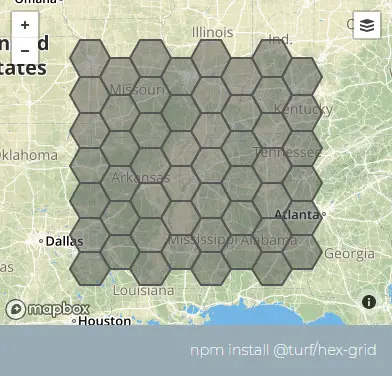
基础用法
Copy