# 创建圆弧(lineArc)
> npm install @turf/line-arc
Creates a circular arc, of a circle of the given radius and center point, between bearing1 and bearing2; 0 bearing is North of center point, positive clockwise. 在角度 bearing1 和角度 bearing2 之间创建给定半径和圆心点的圆弧。
值得注意的是,角度是与正北方向所形成的角度,顺时针为正值,且两个角度有先后顺序
参数
| 参数 | 类型 | 描述 |
|---|---|---|
| center | Coord|Feature<Point> | 中心点 |
| radius | number | 圆的半径 |
| bearing1 | number | 介于 -180 至 180 之间 |
| bearing2 | number | 介于 -180 至 180 之间 |
| options | Object | 可配置项 |
options 选项
| 属性 | 类型 | 默认值 | 描述 |
|---|---|---|---|
| steps | number | 64 | 圆弧的平滑度,数值越高越平滑 |
| units | string | kilometers | 单位,可选的有 degrees、radians、miles、kilometers |
返回
Feature <LineString> - line arc
Feature <LineString> - 圆弧线段
示例
var center = turf.point([-75, 40]);
var radius = 5;
var bearing1 = 25;
var bearing2 = 47;
var arc = turf.lineArc(center, radius, bearing1, bearing2);
/*
{
type: "Feature",
geometry: {
type: "LineString",
coordinates: [
[-74.97517792609881, 40.04075040571227],
[-74.97008079359495, 40.038690305118934],
[-74.96527228827969, 40.03625742190849],
[-74.96079876149496, 40.03347522459089],
[-74.95705100267124, 40.03065882615696]
]
},
properties: {}
}
*/
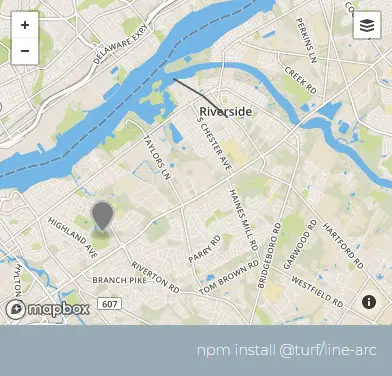
基础用法
Copy
动态绘制
Copy